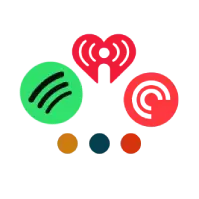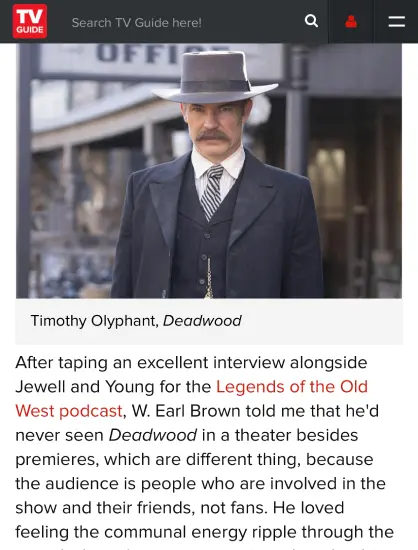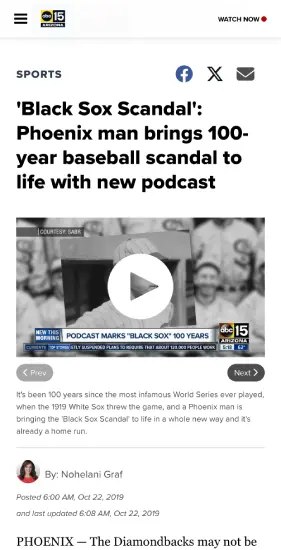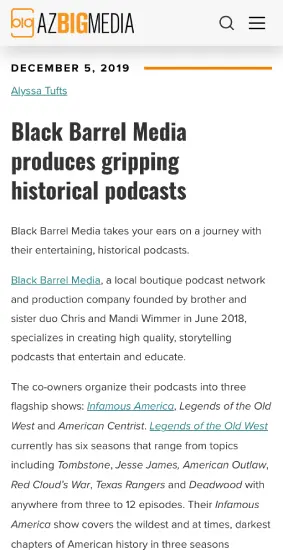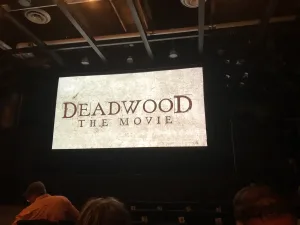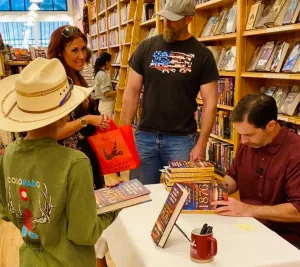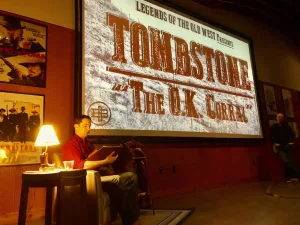
How do I sign up for Black Barrel+?
Apple: Using your Apple device, click the subscribe button on the Black Barrel Channel banner.
Supportingcast: Follow the steps on the Supportingcast website to connect your listening app to the show’s member feeds.
Can I still listen to Black Barrel shows for free?
Yes. Ad-supported Black Barrel Media will remain available for free on listening apps.
How do I cancel my subscription?
Supportingcast:
- Log into your account by clicking “Log in” in the upper right corner from this link: https://blackbarrel.supportingcast.fm
- You will be sent an email with a login link from Black Barrel Media Supportingcast.
- Sign in and click Disable auto renew.
- If you require further assistance please contact [email protected]
Apple:
- Open the Settings app on your iPhone and click your name at the top of the page.
- Tap Subscriptions and then “BlackBarrel+”.
- If you require further assistance contact: Apple Support and choose Billing and Subscriptions.
All other subscription questions
For all subscription questions including billing, or if you’re still hearing ads and are not connected correctly, please contact the provider directly:
Apple: https://getsupport.apple.com/products
Supportingcast: [email protected]